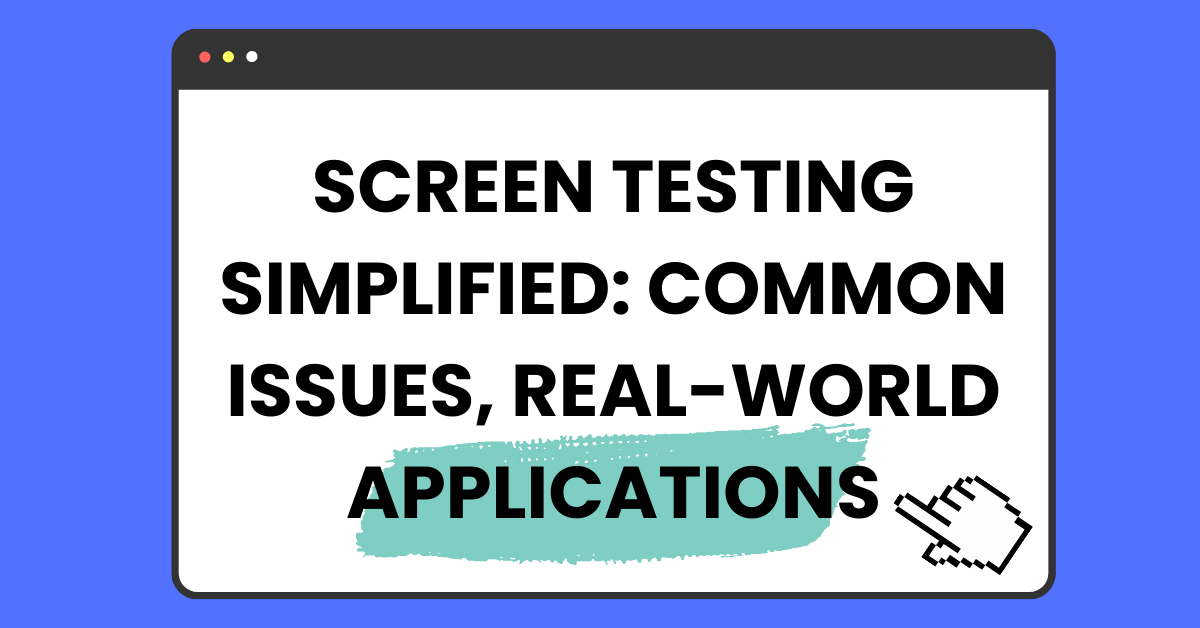
Screen Testing Simplified: Common Issues, Real-World Applications
Screen Testing Simplified: Common Issues, Real-World Applications
In today’s world of digital gadgets, making sure screens work well is very important.
From smartphones to laptops and TVs, screens play a vital role in our daily lives. However, issues like dead pixels and color inaccuracies can hinder user experience and device functionality. In this blog, we’ll delve into the importance of screen testing, exploring how it safeguards visual clarity and enhances user satisfaction.
Join us as we uncover common screen issues, discuss the benefits of proactive testing, and provide practical guidance for conducting thorough screen tests. Let’s dive in to ensure your screens shine bright!
Understanding Screen Testing
Screen testing refers to the process of evaluating the quality and performance of digital screens, such as those found in smartphones, laptops, and tablets. The primary objective of screen testing is to identify and address any issues or abnormalities present in the display. By conducting thorough tests, users can detect potential problems early on, allowing for timely intervention and resolution. This proactive approach to screen testing is crucial as it contributes significantly to the overall performance and longevity of electronic devices.
Common Screen Issues
On our website, we aim to highlight the most prevalent screen issues encountered by users, including dead pixels, backlight bleeding, and color inaccuracies. These issues can significantly impact user experience and device functionality, leading to frustration and dissatisfaction. Through real-world examples, we illustrate the tangible consequences of neglecting these screen issues. By raising awareness about common screen problems, we empower our audience to take proactive steps in addressing and resolving such issues to ensure optimal screen performance and user satisfaction.
Benefits of Screen Testing
At our website, we emphasize the invaluable benefits of screen testing for users across various tasks, such as reading, gaming, and content creation. By ensuring visual clarity and accuracy, screen testing enhances user experience and satisfaction, fostering trust in the reliability of their devices. Moreover, proactive testing helps users save both time and money by identifying and addressing potential screen issues early on, thus preventing costly repairs or replacements.
Types of Screen Testing Tools
We provide an overview of the diverse range of screen testing tools available to consumers. Through comparisons of features, accessibility, and effectiveness, users can make informed decisions when selecting the right tool for their needs. Our content includes considerations tailored to user preferences and requirements, empowering them to choose the most suitable screen testing tool to optimize their device’s performance and ensure an exceptional viewing experience.
Real-World Applications
In this section, we discuss how screen testing is used in real-life situations. For example
- Graphic Design: Imagine a graphic designer working on a logo. Screen testing ensures the colors and elements look crisp and vibrant on any device, from a smartphone to a desktop monitor.
- Video Editing: For a video editor, accurate color representation is crucial. Screen testing ensures that the colors in their videos appear as intended, whether it’s a cinematic masterpiece or a YouTube tutorial.
- Gaming: Gamers rely on screen testing to ensure smooth gameplay and stunning visuals. Whether it’s navigating through a virtual world or engaging in an intense battle, screen testing helps optimize the gaming experience.
These examples illustrate how screen testing isn’t just a technical process—it’s the key to delivering exceptional visuals and experiences in various real-world scenarios.
Conclusion
In summary, our website emphasizes how important it is to test your screen. By finding and fixing problems early, you can make sure your device works well and shows things clearly. We give you helpful information and tips so you can take care of your screen and have a better experience using your devices. We want to help you enjoy using your phone, computer, or other gadgets without any hassle.
What is a White Screen?
Our white screen tool is a simple web-based application that displays a completely white screen on your device. It is often used for testing purposes to check for dead pixels, screen errors, and other related issues. The white screen provides a blank canvas to assess the quality and performance of screens across various devices, such as smartphones, laptops, desktops, and tablets. Additionally, it can be customized with features like adjustable pixel settings and the option to download the white screen background as wallpaper.
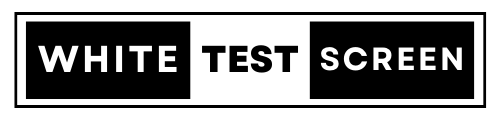

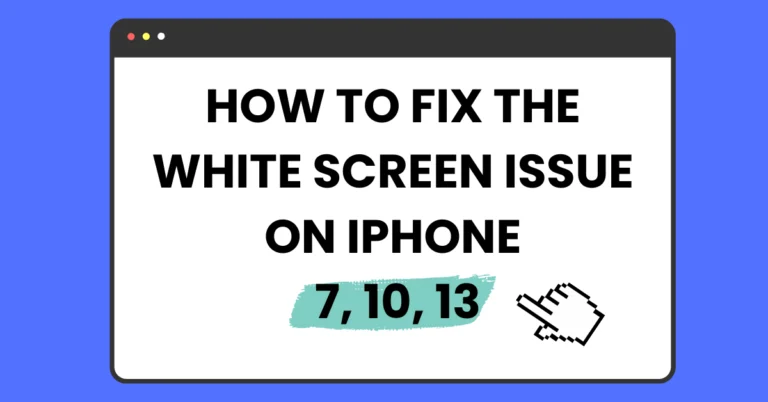
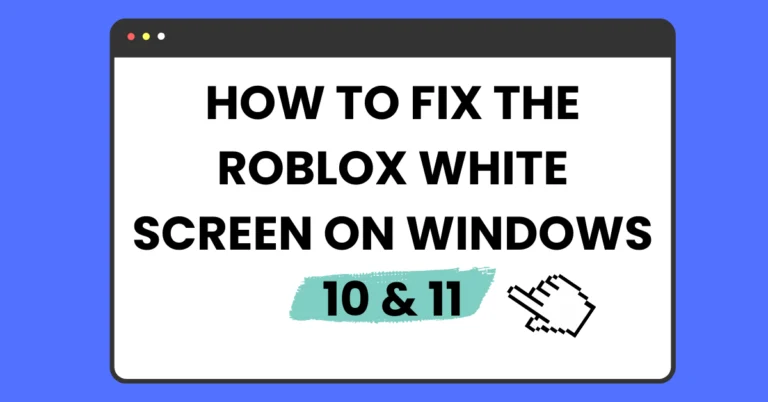

Leave a Reply