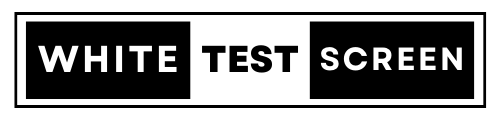WHITE SCREEN
White Screen Online: Test & Check Errors (Full Screen+Video)
White Test Screen is your 100% free web-based white screen tool for testing screens across devices like mobile phones, laptops, desktops, iPads, and iPhones. Our pure white screen test tool enables thorough checks for dead spots, screen errors, and related issues. Whether you’re a professional or curious user, enjoy a clean, customizable experience with features like customizable pixel settings and the option to download the pure white screen background as wallpaper.
What is a White Screen?
A White Screen is a simple free tool that displays a pure white color on your screen. With White Test Screen, you can effortlessly assess if your display is free of defects. You can also adjust brightness and contrast to optimize picture quality. Explore different colors like black screen, red screen, green screen, and blue screen, or create your own with the color picker. It’s a simple and effective way to test and enhance your screen!

Why People Use White Screen?
Here are some of the benefits of using the white screen:
Here are some of the benefits of using the white screen:
Trace Drawings with Ease
If you’re into sketching or creating flipbooks, using your screen as a backlight is a game-changer. Just place a paper on top of your display and start tracing. It’s a practical trick, especially if you don’t have a professional lightbox. Many artists use this method on their iPad, laptop, or even phone.
Light Up Any Space Without a Lamp
Whether you’re reading at night or touching up your makeup, a bright white screen for light can work like a soft flashlight. Just open a white screen online and you’ve got instant light. It’s a favorite for people who want a glowing source when the room’s dark and the switch is too far.
Check Your Monitor for Pixel Problems
Wondering if your display has a dead pixel or a white spot on display? A white screen test makes it easy to spot them. You can also use it to adjust screen color, contrast, or alignment—especially helpful on older Windows 10 monitors. Some even use it to test brightness on a brand-new 1080p screen.
Use Your Screen as a Clean Blank Canvas
Sometimes you just need your screen to be… blank. A plain white background helps you stay focused or relax without visual clutter. It’s also great for clearing your mind during work, studying, or meditation. You can even swap to a black screen when your eyes need a break.
DIY Light for Photos and Video Calls
No ring light? No problem. A white screen image provides soft, even lighting—perfect for video calls, selfies, or content creation. A lot of creators use it for YouTube, product photography, or makeup tutorials. It’s like having a white screen light in your pocket, no equipment required.
Cleaning Your Display? Start with White
Before wiping down your monitor, load up a white screen. It helps highlight every smudge, speck of dust, and fingerprint. Some even use it to test color uniformity or compare screens. It’s a small but clever hack for those who care about keeping their screens completely spotless.
Fly Catcher, Mood Light, or Something Else?
This might sound weird, but some people use a bright white display to attract tiny flies—it actually works. Others set their screen to a solid color like neon pink or blue for a cool glowing effect. Whether you’re cleaning, catching bugs, or setting the vibe, your screen’s surprisingly versatile.
Block Distractions and Stay Focused
Ever been deep in study mode and tempted to check tabs or notifications? One trick is to open a white screen on your second display. It acts like a visual barrier, keeping distractions away. Combine it with a timer and your laptop becomes a supercharged productivity machine.
Flipbook Animation the Old-School Way
Working on a hand-drawn animation? You can use your display to stack and align sheets for a flipbook. Artists love how the white light helps them line up frames just right. It’s a classic method that still works great—even on modern devices like a transparent tablet or iPad.
Calm, Minimal, and Meditative
Sometimes all you need is visual calm. A completely white screen creates a peaceful space—ideal for relaxing your eyes or focusing your mind. Think of it like digital minimalism. Some even pair it with music or a heart-shaped ambient light on-screen for a more relaxing environment.
Use It to Adjust Monitor Settings
When configuring an older monitor, a blank white screen helps big time. You can easily see if the color, alignment, or even a white spot on monitor is affecting your display. It’s also a go-to when you’re setting up multiple screens or tweaking display settings on a broken second-hand Windows 10 monitor.
Play a Harmless Prank with a Bright Twist
Looking to pull a simple prank? Set a device to a full white screen wallpaper and watch your friends wonder why their screen is blindingly bright. It’s a silly and safe white screen prank—no apps needed. Just make sure you don’t leave it on too long!
Emergency White Light for Power Outages
Ever lost power and couldn’t find your flashlight or phone torch? A white screen can act as a quick emergency light source. Whether you’re navigating dark hallways or just need a temporary light, our online white screen tool glows bright enough to guide you. Especially helpful during sudden blackouts or night-time emergencies when other lights aren’t handy.
Use White Screen for Viewing X-Rays
If you’re a healthcare professional, student, or just reviewing medical records at home, a plain white screen works as a simple X-ray film viewer. This is a portable and cost-free way to examine X-rays without needing a traditional lightbox. Simply open our full screen white background and place the X-ray in front of it for clear visibility. Ideal for laptops, tablets, or iPads.
White Background as Digital Signage
Looking for a clean and distraction-free way to display announcements or messages in stores, cafes, or classrooms? A full-screen white background works great for digital signage. Just add text overlays or slideshow images on top. No complex tools needed. This minimalist setup is easy to update and perfect for promotional displays.
Use a Bright Screen as a Simple Timer Display
Need a visible countdown while cooking, presenting, or doing workouts? Pair a full white screen with a large timer app and enjoy a clutter-free, glowing background that’s easy to spot from across the room. Works great on phones, laptops, or even wall-mounted monitors.
Clean White Background for Presentations
A bright, simple white screen is perfect as a background for Zoom calls, class presentations, or office displays. It adds a professional look, keeps the focus on your content, and removes visual distractions. It’s like having a neutral, glowing wallpaper for any type of presentation setup.
Double Monitor Focus Hack
Trying to stay focused while working? Use a dual-monitor setup with one screen showing a full white screen. It helps reduce distractions and gives your eyes a break between tasks. Meanwhile, the other screen can be used for actual work. This clean dual-display setup boosts productivity and adds a calming workspace vibe.
Minimalist YouTube Video Background
Creating content for YouTube? A plain white screen can be a clean and modern background for tutorials, product reviews, or unboxing videos. It lets your subject shine while avoiding clutter. Many YouTubers use this trick to keep videos looking polished and professional.
FAQs for White Test Screen
Blogs

Innovation Without Borders: The Global Rise of Decentralized Digital Infrastructure
Innovation Without Borders: The Global Rise of Decentralized Digital Infrastructure The way we use technology is changing fast. For a…
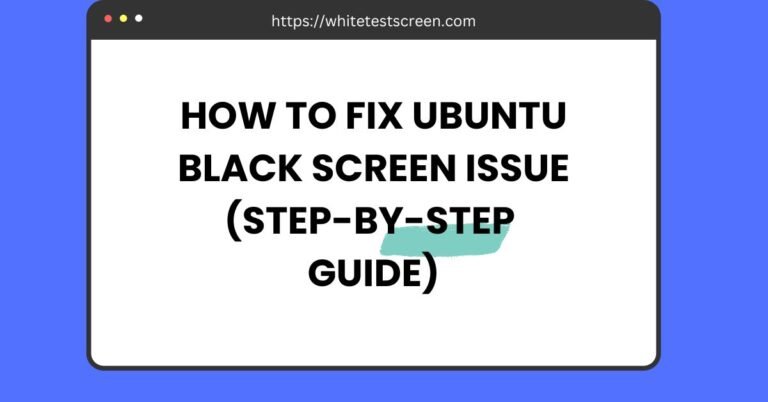
How to Fix Ubuntu Black Screen Issue?
How to Fix Ubuntu Black Screen Issue How to Fix Ubuntu Black Screen Issue? Quick Answer: 1. Boot into Safe…
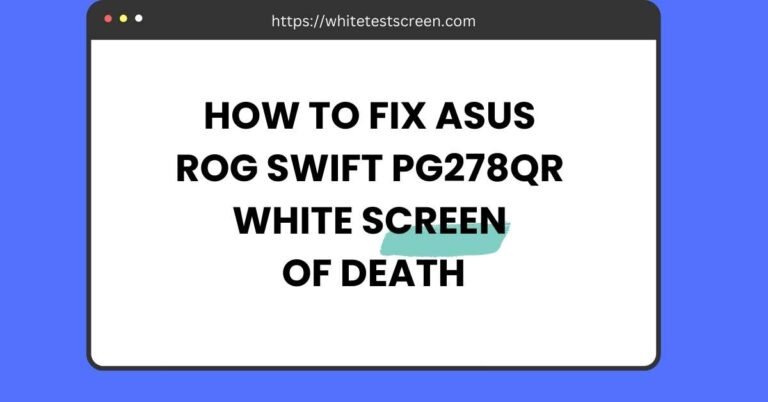
How to Fix ASUS ROG Swift PG278QR White Screen of Death?
How to Fix ASUS ROG Swift PG278QR White Screen of Death? How to Fix ASUS ROG Swift PG278QR White Screen…
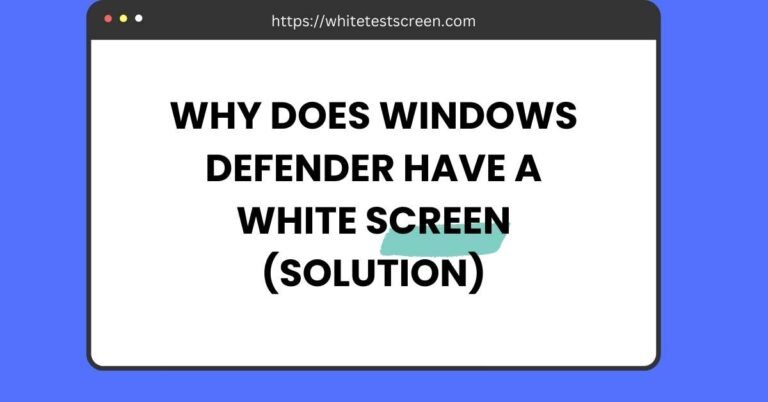
Why Does Windows Defender Have a White Screen
Why Does Windows Defender Have a White Screen Why Does Windows Defender Have a White Screen Quick Answer: Windows Defender…

Something That Goes Rid of the White Screen Issue on My Device?
Something That Goes Rid of the White Screen Issue on My Device? What is something that goes rid of the…

Why LG Monitor Shows a Transparent White Screen (Solution)
Why LG Monitor Shows a Transparent White Screen (Solution) Have you ever turned on your LG monitor and noticed a…