Orange Screen – Pure Free Orange Blank Test Screen For Mobile, Laptops (Fullscreen)
White Test Screen presents free web-based bright orange screen tool for testing screens on devices like mobile phones, laptops, desktops, iPads, and iPhones.
Our pure orange screen allows you to identify dead spots, screen errors, and other issues. Ideal for both professionals and curious users, this tool offers a clean, customizable experience with adjustable pixel settings and the option to download the dark orange screen background as HD wallpaper.
Enjoy the vibrant, blank orange screen for various uses, including soft lighting or simply appreciating the color.
What is Orange Screen?
An orange screen is a web-based tool that shows a pure orange color on your display. You can use the Orange Test Screen to check if your screen has any dead pixels, stuck pixels, or color distortion. You can also use it to test the color accuracy and contrast of your screen.
You can also download a Free copyright orange screen wallpaper background.

Why Use our Orange Screen Test Tool?
Our Orange Screen Test Tool is a free and easy way to diagnose any problems with your screen. You can use it to:
- Find out why is your screen orange or if it has any other color issues
- Fix any blank orange screen or orange-black screen errors by resetting your display settings
- Adjust the brightness and contrast of your screen to make it more comfortable for your eyes
- Enjoy the warm and vibrant orange color on your screen.
How to use our orange screen tool?
To use our orange screen tool, follow these simple steps:
- Open https://whitetestscreen.com/orange-screen/ on your browser
- You will see an orange background that covers the entire page
- Click on the full-screen icon on the top right corner to open the orange screen on the whole screen
- To exit the orange screen, press the Esc key or tap or click on the exit icon in the top right corner
Is Orange Screen Better for Eyes?
Some studies found that the orange screen or orange light screen can be better for your eyes rather than the blue light screen, especially at night. This is because orange light has a lower color temperature and less blue light, which can reduce eye strain and improve sleep quality. However, this may vary depending on your personal preference and sensitivity to light. You can use our orange screen tool to see how the orange screen affects your eyes and adjust the brightness and contrast accordingly.
Uses of Our Orange Test Screen
Orange is a color that can have many positive effects on your mood, health, and environment. That’s why our orange screen tool can be used for more than just testing and fixing your screen. Here are some of the other benefits and uses of our orange screen tool:
Creating a warm and cozy atmosphere in your room:
Orange is a warm color that can make your room feel more comfortable and inviting. You can use our orange screen tool to create a soft and soothing orange glow in your room, especially during cold or dark days. This can help you relax and enjoy your time at home.
Using it as a background for your photos or videos:
Orange is a color that can make your photos or videos stand out and look more attractive. You can use our orange screen tool to create a bright and vibrant orange background for your selfies, portraits, or other creative projects. This can help you enhance your visual appeal and express your personality.
Playing with your pets or kids who may be attracted by the bright orange color:
Orange is a color that can stimulate your pets or kids’ curiosity and interest. You can use our orange screen tool to play with your furry friends or little ones who may be drawn to the bright orange color. This can help you bond with them and have fun together.
Orange Color: Creativity, Enthusiasm, Happiness
Orange is a color that can boost your mental and emotional well-being. You can use our orange screen tool to relax your mind and mood with the orange color, which is associated with creativity, enthusiasm, and happiness. This can help you cope with stress, overcome challenges, and achieve your goals.
Orange Screen vs Other Colors
Our orange screen tool is one of the many color options that we offer at White Test Screen. You can choose from a variety of colors, such as white, black, blue, green, etc., to test and fix your screen. Each color has its advantages and disadvantages, depending on your needs and preferences. Here is a brief comparison and contrast of our orange screen tool with other colors:
White Screen:
A white screen is the most common and basic color that you can use to test your screen. It can help you detect any dead pixels, stuck pixels, or dust on your screen. However, a white screen can also be very bright and harsh for your eyes, especially at night. It can also cause glare and reflection on your screen, which can affect your vision and picture quality.
Black Screen:
A black screen is the opposite of a white screen. It can help you check if your screen has any backlight bleeding, which is when the edges or corners of your screen appear brighter than the rest. It can also help you save battery and power, as it consumes less energy than other colors. However, a black screen can also be very dark and dull for your eyes, especially during the day. It can also make it harder to see any details or colors on your screen, which can affect your enjoyment and performance.
Blue Screen:
A blue screen is a cool and calm color that you can use to test your screen. It can help you adjust the color temperature and balance of your screen, as well as the gamma and contrast settings. It can also help you relax your eyes and mind, as blue is associated with peace and tranquility. However, a blue screen can also be very harmful for your eyes, especially at night. It can emit a lot of blue light, which can disrupt your circadian rhythm and sleep quality. It can also cause eye strain and headaches, which can affect your health and productivity.
Green Screen:
A green screen is a natural and fresh color that you can use to test your screen. It can help you improve the color accuracy and saturation of your screen, as well as the brightness and sharpness settings. It can also help you soothe your eyes and mood, as green is associated with growth and harmony. However, a green screen can also be very boring and monotonous for your eyes, especially for a long time. It can make your screen look dull and lifeless, which can affect your interest and creativity.
Orange Screen:
An orange screen is a warm and vibrant color that you can use to test your screen. It can help you diagnose any color distortion or dead pixels on your screen, as well as the hue and tint settings. It can also help you enhance your eyes and mood, as orange is associated with creativity, enthusiasm, and happiness. However, an orange screen can also be very intense and stimulating for your eyes, especially for a long time. It can make your screen look too bright and flashy, which can affect your comfort and concentration.
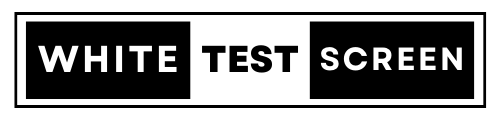
Leave a Reply