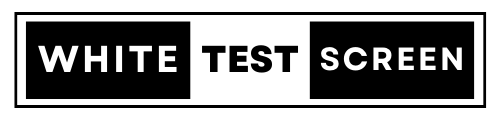Purple Screen – Free Online Tool for Full-Screen Purple Test, Check, & Download 4K Wallpapers
Our purple screen is your free online tool to test, check, and transform your screen into a pure purple shade. Whether you’re diagnosing screen issues, verifying color accuracy, or simply enjoying the calming effects of purple, WhiteTestScreen‘s Purple Screen Tool is perfect for you. You can use it as a background, a dark light, or even leave it on for hours to create a soothing ambiance. Plus, our tool offers full features like customizable pixel settings and the option to download the pure purple screen background as 4K HD wallpaper. Perfect for your mobile, laptop, or any device!
What is a Purple Screen?
A Purple Screen is a free online tool designed to display a pure purple color on your laptop, mobile or any other screen. It serves multiple purposes, allowing users to identify purple dead pixels, stuck pixels, or color distortions. Additionally, it enables testing of color accuracy and contrast, ensuring optimal purple display performance.
You can also download a Free copyright dark purple screen wallpaper background in resolutions ranging from 480px to 4320p HD for any device.

What is the Purple Screen Online Tool?
The purple screen online tool is a user-friendly, web-based application designed to provide a full purple screen for screen testing, calibration, and other creative uses. Unlike static purple images or wallpapers, this tool ensures a clean, distraction-free purple display tailored for multiple purposes like screen calibration, pixel testing, and background setups.
Scientific Basis for Using Purple in Screen Testing
Purple, being a blend of blue and red, offers a unique balance for testing screens. Its mid-tone brightness and color intensity help detect dead pixels and ensure uniformity in color distribution. This makes it an excellent choice for accurate screen testing and calibration.
Psychological and Emotional Impact of Purple
Purple is frequently associated with power, prosperity, and nobility. It symbolizes creativity, thoughtfulness, and introspection. Using a purple test screen can evoke feelings of elegance, independence, and tranquility.
Why Use Our Purple Screen Test Tool?
Our Purple Test Screen Tool offers a hassle-free solution for diagnosing screen-related issues and optimizing display settings. Here’s why you should give it a try:
- Diagnostic Capabilities: Easily identify any color issues or anomalies, such as a blank purple screen or purple-black screen errors, using our intuitive tool.
- Display Adjustment: Adjust brightness and contrast settings to customize your viewing experience, reducing eye strain and enhancing comfort.
- Color Enjoyment: Immerse yourself in the rich and vibrant purple hue, adding a touch of elegance and serenity to your screen.
- Color Psychology and Branding: Purple is a discerning color that can help your brand stand out. Unlike more common colors like red and blue, purple adds a unique touch that signifies luxury and sophistication, making it perfect for personality brands.
How to use our Purple Screen Tool?
You can use our Purple Screen tool by following these steps:
- Open https://whitetestscreen.com/purple-screen/ in your web browser.
- When you open the page, you’ll see a lovely pure purple background that covers the whole screen.
- Click on the full-screen icon located in the top right corner to expand the purple screen to your entire display.
- To exit the blank purple screen, simply press the Esc key or click on the exit icon in the top right corner of the screen.
Why People Use Purple Screen?
People use purple full screens for a variety of reasons, each contributing to its popularity and utility. Here are ten reasons why individuals opt for purple screens:
Reason 1: Pixel Perfection Testing
Individuals utilize purple color screens to carefully examine each pixel on their display for any irregularities or defects. The uniform color of the purple screen helps to easily identify purple dead pixels on screen, stuck pixels, or inconsistencies in color reproduction.
Reason 2: Color Accuracy Assessment
For professionals such as graphic designers and photographers, a purple screen serves as a reliable tool to assess color accuracy and consistency across different devices. By displaying a pure shade of purple, users can evaluate color calibration and ensure a faithful representation of images and designs.
Reason 3: Contrast Calibration
Purple screens help in fine-tuning contrast settings on monitors and displays. By comparing the intensity of the purple color against various brightness and contrast levels, users can achieve optimal contrast settings for enhanced image clarity and detail.
Reason 4: Screen Calibration Verification
A purple pure screen is used to verify the accuracy of screen calibration prior to undertaking critical tasks such as video editing or color grading. This ensures that colors are displayed true to their original values, preserving the integrity of visual content.
Reason 5: Resolution Testing
Purple screens are instrumental in assessing the resolution capabilities of displays. Users can examine the sharpness and clarity of text and graphics on their screens by displaying a purple grid pattern or fine lines, facilitating accurate resolution testing.
Reason 6: Uniformity Evaluation
Consistency in brightness and color across the entire screen is essential for an optimal viewing experience. Purple color screens allow users to identify any irregularities or inconsistencies in screen uniformity, ensuring a seamless display with minimal distortion or variation.
Reason 7: Hardware Troubleshooting
When encountering display issues such as screen flickering or color distortion, individuals turn to purple full screens to diagnose hardware-related problems. By isolating the display with a uniform purple color, users can pinpoint the source of the issue and take appropriate troubleshooting measures.
Reason 8: Accessibility Testing
Purple plain screens play a crucial role in accessibility testing for individuals with visual impairments. By assessing the legibility of text and interface elements against a purple background, developers can ensure that digital content remains accessible to all users, regardless of their visual abilities.
Reason 9: Product Development and Quality Assurance
Manufacturers of electronic devices utilize purple background screens during the development and quality assurance process. By subjecting displays to rigorous testing with the screens, manufacturers can identify and address any defects or inconsistencies before products reach the market, ensuring customer satisfaction and brand reputation.
Reason 10: Educational and Training Purposes
Purple monitor screens are valuable tools in educational settings, where students and professionals alike learn about display technology and calibration techniques. By conducting experiments and exercises with the screens, learners gain practical experience in screen testing and calibration, preparing them for real-world applications in various industries.
Creative Uses of the Purple Screen
The Purple blank Screen is a versatile tool that goes beyond screen testing. Here are some specific and creative ways you can utilize it:
Creating a Soothing Ambiance for Relaxation or Meditation
Use this Screen as a calming backdrop for your meditation sessions or relaxation practices. The gentle and tranquil hue of purple helps reduce stress and promotes mental clarity. It’s perfect for enhancing mindfulness practices, creating a zen-like atmosphere in your home, or setting the tone for a peaceful, screen-free zone.
Purple Background for Photoshoots or Video Editing
The consistent, high-quality purple color makes it an excellent choice for professional photoshoots or video editing. Use it as a dynamic backdrop for portraits, product photography, or social media content creation. Whether you’re aiming for a vibrant look or a subtle mood, this purple background serves as a clean, distraction-free canvas for striking visuals. Additionally, video editors can use the purple light screen for green screen replacement or chroma keying to create professional-grade visuals.
Designing Custom Visuals and Animations for Digital Projects
Designers, animators, and digital artists can use the Purple dark Screen as part of their creative toolkit. Whether you’re building custom graphics, creating animations, or designing web elements, the uniform purple bright screen offers a solid base to assess colors, contrast, and pixels during the creative process. It’s especially useful for testing how colors interact with the purple tone, ensuring a harmonious design.
Enhancing Virtual Learning or Presentations
The Purple test Screen can transform your virtual learning environment or presentations. Use it as a captivating backdrop for online teaching, presentations, or virtual meetings. The eye-catching color helps maintain attention and adds a visually appealing dimension to your content. Whether you’re delivering an online course, hosting a webinar, or just sharing your screen in a professional setting, the purple background creates a professional yet relaxed atmosphere.
Check our Other Screens
Black Screen: Immerse yourself in darkness with our Black Screen tool. Perfect for testing contrast and screen uniformity.
Red Screen: Experience the vibrant energy of red with our Red Screen tool. Ideal for checking color accuracy and adding warmth to your display.
Green Screen: Step into nature with our Green Screen tool. Use it for color calibration or to create a calming environment.
Blue Screen: Dive into the cool tranquility of blue with our Blue Screen tool. Great for relaxation or testing display resolution.
Orange Screen: Bask in the warmth of orange with our Orange Screen tool. Use it for mood enhancement or to detect screen issues.
Pink Screen: Embrace the softness of pink with our Pink Screen tool. Perfect for creating a gentle ambiance or conducting color tests.
Off-White Screen: Experience the subtle elegance of off-white with our Off-White Screen tool. Ideal for reducing eye strain and creating a neutral backdrop.