Pink Screen – Pure Free Pink Blank Test Screen For Mobile, Laptops (Fullscreen)
Try our light Pink Screen Tool – a free online resource to examine your display’s condition. Easily spot imperfections, adjust brightness, and enjoy soothing pink tones. Improve your viewing experience effortlessly.
What is a Pink Screen?
A pink screen is a free online tool that displays a solid pink color on your screen. You can use our Pink test Screen tool to inspect your screen for any flaws, such as stuck pixels, dust, or marks. You can also use the Pink blank Screen to evaluate the color fidelity and contrast of your screen or to create a relaxing pink backdrop for your online tasks.
Why Use our Pink Screen Test Tool?
Our Bright Pink Screen Test Tool is a free and easy way to access a full-screen pink display on any device. You don’t need to download or install anything, just open the link and enjoy the pink screen. You can also adjust the brightness and saturation of the pink color to suit your preference. Our full Pink Screen Test Tool is perfect for:
Content creation:
You can use our blank pink screen as a backdrop for your videos, livestreams, or virtual presentations. Add a vibrant pop of color to your online content and impress your audience.
Light therapy:
You can use our pink blank screen as a source of pink light therapy, which has been shown to have positive effects on mood, relaxation, and stress reduction. Pink light can also help you sleep better, as it blocks the blue light that can disrupt your circadian rhythm.
Design inspiration:
You can use our plain pink screen as a canvas for your design projects. Immerse yourself in the color pink and stimulate your creative ideas. You can also use our pink tool to compare different shades of pink and find the perfect one for your design.
Color calibration:
You can use our screen to evaluate the color accuracy and contrast of your screen. Check if the pink hue is consistent and faithful on different devices and screen settings. You can also use our light pink screen to calibrate your screen for optimal picture quality.
Customizable options:
You can download the pink bright screen with pixel size options tailored to your needs, ensuring compatibility with various devices and resolutions. Get free HD Light pink screen backgrounds ranging from 480 to 4320 pixels for all devices – desktops, laptops, tablets, and mobiles. Enhance your screen with our vibrant pink hues, perfect for any device.
How to Use Our Pink Screen Tool
Using our Pink Screen Tool is very simple. Just follow these steps:
- Visit https://whitetestscreen.com/pink-screen/ on the device tdhat you want to turn into a pink screen.
- Select the pink box on our website.
- Your screen will change into a brilliant pink screen in full-screen mode.
- To leave the full-screen mode, press the Esc key or select the exit icon.
Is Pink Screen Better for Eyes?
There is no definitive answer to whether a pink screen is better for the eyes, as different people may have different preferences and sensitivities to colors. However, some studies have suggested that pink screens may have some benefits for eye health, such as:
- Reducing eye strain: It can reduce the glare and brightness of your screen, which can cause eye fatigue and headaches. Our tool can also filter out the blue light that can damage your retina and affect your vision.
- Enhancing visual perception: A pink screen can enhance the contrast and clarity of your screen, which can improve your visual perception and performance. It can also help you focus and concentrate better, as it can block out distractions and create a calming atmosphere.
- Improving mood and sleep: Pink screen can improve your mood and sleep quality, as it can stimulate the production of melatonin, the hormone that regulates your sleep cycle. It can also create a relaxing and soothing effect, which can help you fall asleep faster and sleep deeper.
Uses of Pink Screen
Pink screens can be used for various purposes, such as:
Screen testing:
A pink color screen can help you detect any defects on your screen, such as dead pixels, dust, or scratches. If there are any dark or bright spots on the pink screen, it indicates that your screen has some issues that need to be resolved or replaced.
Screen cleaning:
A pink blank screen can help you clean your screen, as it can highlight the dirt and smudges. You can gently wipe your screen with a soft cloth and a mild cleaner to remove any dust or stains.
Screen finding:
Pink full screen can help you find your screen, as it can differentiate your screen from the surroundings. You can use pink screen monitor to spot your screen in a dark or crowded room or to distinguish your screen from other similar screens.
Screen pranking:
Pink dark screen can help you prank your friends, as it can make them believe that their screen is broken or hacked. You can use the hot pink screen to shock your friends when they switch on their devices or to scare them when they are using their devices.
Screen relaxing:
A pink bright screen can help you relax, as it can create a soothing effect. You can use the full pink blank screen to reduce your stress and anxiety or to improve your mood and sleep quality.
Screen calibration:
Pink bright screens can aid in calibrating display settings such as brightness, contrast, and color balance. By observing how different shades of pink appear on the screen, users can adjust settings for optimal viewing experience.
Screen customization:
Pink color screens can be utilized as a background or overlay for personalizing device interfaces. Users can apply the screen overlays to add a unique aesthetic touch to their displays, wallpapers, or screen savers.
Screen distraction:
Pink test screens can serve as a distraction tool, particularly for individuals seeking to divert attention away from other stimuli. By focusing on a uniform pink hue, users may find it easier to concentrate or reduce distractions during work or study sessions.
Screen therapy:
Pink test screens may be employed in therapeutic practices such as color therapy or relaxation techniques. The gentle, soothing tone of pink can promote feelings of tranquility and aid in stress reduction or meditation exercises.
Pink Screen vs Other Colors:
Pink Screen:
Soothing and distinct, offering a gentle alternative compared to other colors; ideal for reducing eye strain and promoting relaxation, though its subtle hue may lack the vibrancy desired in certain contexts.
White Screen:
Basic for testing but harsh on the eyes, serving well for detecting issues yet potentially causing discomfort during extended use due to its stark brightness.
Black Screen:
Power-saving yet may compromise on detail, suitable for conserving energy but possibly sacrificing visual clarity, making it ideal for specific applications where power efficiency is paramount.
Blue Screen:
Calming but sleep-disruptive, offering a serene ambiance while potentially impacting sleep patterns and causing eye strain due to its blue light emission, suitable for relaxation but not for nighttime use.
Green Screen:
Refreshing but visually limited, providing a soothing backdrop reminiscent of nature yet potentially lacking in engagement potential in certain contexts, offering a balance between aesthetics and practicality.
Orange Screen:
Warm and vibrant, aiding in diagnosing color distortion and uplifting mood; however, its intense brightness may overwhelm users during prolonged viewing sessions, potentially impacting comfort and concentration.
FAQs
What does a pink screen mean?
A pink screen usually indicates a problem with your device’s display settings, cable connections, or graphics card. It can be caused by a loose or damaged HDMI cable, incorrect color space settings, or a software glitch. On computers, it might signify issues with the graphics card or display drivers.
How do you fix a pink screen?
To fix a pink screen, try the following steps:
- Check Connections: Ensure all cables are securely connected and not damaged. Replace any faulty cables.
- Restart Device: Power cycle your device by turning it off, unplugging it, waiting for a few seconds, and then plugging it back in.
- Update Drivers: Update your graphics card and display drivers to the latest versions.
- Adjust Color Settings: Check and adjust the color settings on your device to match the correct color space (e.g., RGB or YCbCr).
Why is my phone screen pink?
A pink screen on your phone can result from software glitches, exposure to moisture, or hardware issues. Restarting the phone, updating the software, or performing a factory reset can help. If the problem persists, it might require professional repair.
Why is my screen pink and green?
A pink and green screen typically indicates a problem with the display or cable connection. This could be due to loose or damaged cables, incorrect color settings, or a failing graphics card. Check all connections, update display drivers, and adjust color settings to resolve this issue.
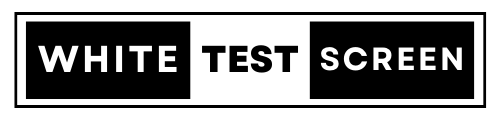
Leave a Reply