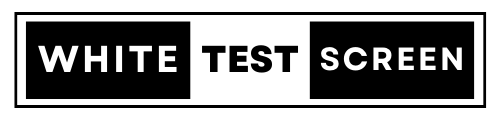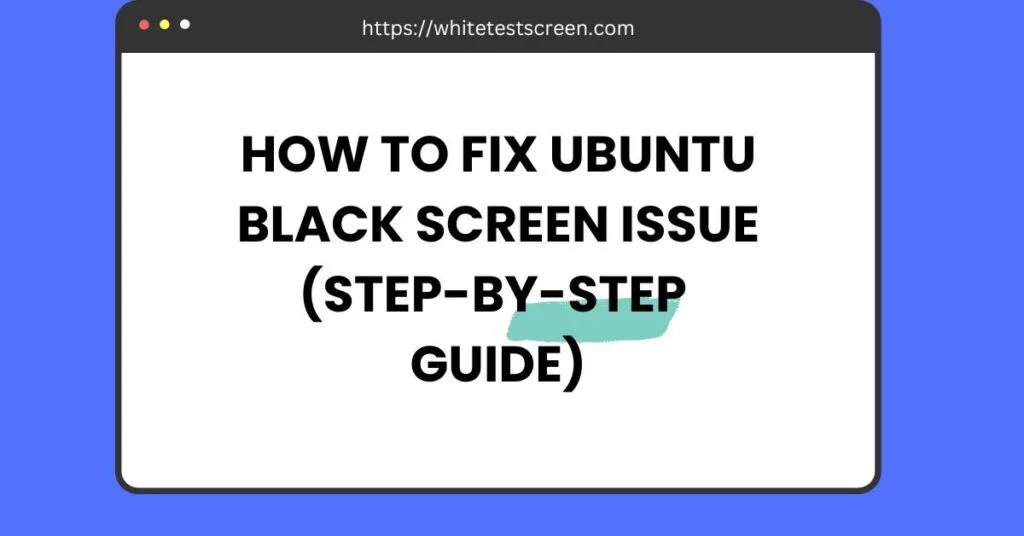Pure Red Screen HD
Red Screen – Pure Free Red Blank Test Screen For Mobile, Laptops (Fullscreen)
Welcome to our free Dark Red Test Screen tool, the ultimate web-based tool to turn your display into a full bright red screen instantly. Whether you want to check for dead pixels, use your screen as a light source, create a dramatic atmosphere, or just enjoy the stunning effect of a blank red screen, our Red Test Screen is the perfect solution for you.
You can also download Free copyright Red screen wallpaper background.
What is a Red Screen?
A Red Screen is an online tool that turns your screen completely red, helping you identify screen problems and adjust brightness and clarity for better display quality. But our tool isn’t just for red. You can pick other colors like black, white, green, off-white and blue. You can even make your own color. And you can change how bright or clear your screen is to fit what you like.

How to enable Red Screen on your devices?
Follow these simple steps to turn your screen into a red screen on any device with a web browser.
- Visit our page https://whitetestscreen.com/red-screen/ on the device that you want to use as a red screen.
- Tap or click on the red box on our page.
- Your screen will become a bright red screen in full-screen mode.
- To exit the red screen, press the Esc key or tap or click on the exit icon.
Uses of Blank Red Screen
There are many uses and benefits of using a blank red screen, such as:
- Attention-Grabbing Presentations: Incorporate a blank red screen as a dramatic backdrop to capture your audience’s attention during presentations or speeches.
- Color Therapy: Red is often associated with energy and stimulation. Use a dark red dark screen for color therapy sessions to boost mood and increase vitality.
- Photography and Videography: Experiment with the striking contrast of red against your subject to create bold and impactful images or videos.
- Testing Screen Uniformity: Utilize a dark red screen to assess the uniformity and consistency of color reproduction across different areas of your display.
- Digital Art and Design: Incorporate a blank red screen as a dynamic background for digital artwork or graphic design projects, adding depth and intensity to your creations.
- Attention-Focusing Tools: Use a dark red screen background as a visual aid to help focus attention during brainstorming sessions, meetings, or group discussions.
- Color Calibration: Use a blank red test screen as part of the color calibration process to ensure accurate color representation on your monitors or other display devices.
- Emotional Response Studies: Explore the emotional impact of the color red by incorporating blank red screens into research studies or psychological experiments.
- Visual Effects in Film: Incorporate blank red screens into film or video productions to create dramatic visual effects or convey intense emotions.
- Accessibility Features: For individuals with visual impairments, a blank red screen can serve as a high-contrast background, making content easier to distinguish and navigate.
Features of Our Red Screen:
Our Red Test Screen tool has many features that make it a versatile and powerful tool, such as:
- It works on any device that has a web browser, such as laptops, computers, smartphones, tablets, etc.
- It lets you choose from a variety of colors to fill your screen with. You can also customize your color using the color picker or by entering a hex code or a color name.
- It lets you adjust the brightness and contrast of your screen to suit your preferences. You can also reset the settings to the default values.
- It lets you display a custom text message on your screen. You can also change the font size and color of the text.
Benefits:
Red Test Screen has many benefits that make it a useful and fun tool, such as:
- It is safe and secure. You don’t need to worry about any viruses, malware, or spyware that might harm your device or data. Our tool does not collect or store any personal information or data from you or your device.
- It is free and accessible. You don’t need to download or install anything to use it. You just need to visit our website and enjoy our tool.
- It is simple and easy to use. You don’t need to have any technical skills or knowledge to use it. You just need to tap or click on the color box and your screen will turn into that color.
- It is versatile and powerful. You can use it for various purposes and benefits, such as testing your screen, using it as a light source, creating a dramatic atmosphere, or just enjoying the effect.
Red Full Screen for a Mood
Red full-screen displays are known to produce the best results for all wavelengths of light.
Red screen is considered to be the most intense and provocative of all colors, while cool colors like green and blue are usually calming and peaceful.
Red Blank Screens and Emotional Stimulation
Unlike other colors, red color is often associated with contrasting emotions:
Red is a symbol of strength, passion, and love. Red screens are often related to enthusiasm, passion, and desire. All these feelings serve to stimulate your desire. With the red screen, you will experience all possible emotions and levels of pleasure.
Practical Uses of Full Red Screens
The red full screen generated suggests the following: The blue lights will be behind me since I have blue LED lights on, which complement and turn my face or a part of it red. I have to say that I liked the red screen. It’s great to make TikTok or edit photos to make them look professional.
A display showing a red screen signal for incoming calls To remove color cast while using Zoom or Google Meets.
Bright Red Screen for Wellness
We could all use more brightness right now! “Its strong, cheerful look was not a coincidence, but it stayed out of the spotlight.
Happiness and mental focus are the qualities of red color.
Red Test Screens for Eye Health
These feelings will be transmitted to every person in the room (or on the screen) as you speak them, giving everyone a much-needed boost.
Use a red blank screen to help preserve night vision. Use red screens instead of blue ones as they will help your eyes adapt more easily. Blue light is always bad for your eyes, especially when you are in a dark environment. Anti-eye strain and dry eyes
Use a red light screen to read a book. A white screen or blue light would be too harsh. When you read, they will make your eyes tense all the time.
But with the red full screen, everything is quite different. It creates a warm atmosphere. When reading, I feel good, as if enveloped in a comforting glow that enhances the experience, making it more enjoyable and relaxing.
Repairing Red Test Screen Issues
Laser repair for a red screen The screen connection cable should be checked first to see if any parts are loose.
Second: Check the cable display to see if it has suffered the expected damage. You must replace the laptop screen cable with a new one in the priority case.
Third: Keep the PC away from anything with a strong magnetic field, because of the possibility of screen interference.
Fourth: Check the display driver card on the computer and see if it works properly. Installing the latest driver for your computer after removing the old one is the recommended course of action.
To trick your friends, send an SOS signal. Have fun; you can trick your friends using the red screen.
FAQs for RED Screen
- Innovation Without Borders: The Global Rise of Decentralized Digital InfrastructureInnovation Without Borders: The Global Rise of Decentralized Digital Infrastructure The way we use technology…
- How to Fix Ubuntu Black Screen Issue?How to Fix Ubuntu Black Screen Issue How to Fix Ubuntu Black Screen Issue? Quick…
- How to Fix ASUS ROG Swift PG278QR White Screen of Death?How to Fix ASUS ROG Swift PG278QR White Screen of Death? How to Fix ASUS…