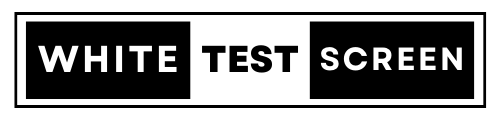Off-White Screen Tool For Testing Screen Errors (100% Free)
White Test Screen’s off-white screen offers ideal testing and relaxation. Our versatile tool provides options for optimal viewing, allowing you to detect dead spots, adjust brightness, and enjoy a serene backdrop. Experience it now for a seamless display testing experience.
What is an off-white Screen?
An off-white screen refers to a display with a light color resembling white but subtle undertones of other hues like beige or cream. It’s commonly utilized for testing screens or providing a neutral background, offering a softer alternative to pure white.
What is a white off-white background?
An off-white background is created by using a seamless white backdrop without direct lighting on it, relying solely on the spill from the key light. This technique often results in a subtle shadow in the lower right corner, depending on the subject’s proximity to the background.
How to Use an Off-White Test Screen?
Follow these easy steps to utilize the off-white test screen tool:
- Visit https://whitetestscreen.com/off-white-screen/ using the device you wish to use.
- Click or tap on the off-white box provided on our website.
- Your screen will transform into a soothing off-white display in full-screen mode.
- To exit the off-white screen, press the Esc key or click/tap on the exit icon.
Why Use Our Off-White Screen?
- Free to Use: No cost for using our off-white screen tool.
- Easy-to-Use Interface: Our website is simple and user-friendly.
- Choose Your Color: Test your device on different colors, including off-white.
- Custom Color Picker: Pick any color you want for your screen testing.
- Adjustable Pixels: Customize pixel settings for different screen resolutions.
- Download Options: Get off-white screen backgrounds in various resolutions for any device.
Benefits of Off-White Screens
1. Easier on the Eyes Off white screens are known for being more comfortable to look at, especially for extended periods. They emit less harsh light compared to bright white screens, reducing eye strain and fatigue.
2. Improved Screen Testing When you’re testing a screen for issues like dead pixels or color accuracy, using an off-white test screen can be incredibly helpful. Its softer hue makes it easier to spot imperfections, ensuring thorough and accurate testing results.
3. Versatility in Applications Off-white screens are incredibly versatile and can be used for various purposes. From graphic design work to watching movies or reading, their neutral backdrop provides a comfortable viewing experience without overwhelming the eyes.
4. Reduced Glare Unlike bright white screens that can cause glare, off-white screens emit softer light that minimizes glare and reflections. This makes them ideal for use in environments with varying lighting conditions, such as offices or living rooms.
5. Enhanced Color Perception Off-white screens create a balanced background that enhances the perception of colors displayed on the screen. This is particularly beneficial for designers and photographers who rely on accurate color representation for their work.
6. Relaxation and Comfort The subtle tones of off-white screens create a calming and soothing atmosphere, making them perfect for relaxation activities like meditation or winding down before bed. They provide a gentle visual backdrop that promotes a sense of tranquility and comfort.
Using Off-White Screens
1. Customizable Settings Most devices allow you to adjust the color temperature or tint of your screen. Experiment with different settings to find the off-white hue that suits your preferences and needs.
2. Incorporate into Daily Routine Make off-white screens a part of your daily digital routine. Whether you’re working, browsing the web, or watching videos, using an off-white screen can help reduce eye strain and enhance overall comfort.
3. Experiment with Applications Don’t limit yourself to work-related tasks; get creative with how you use off-white screens. Try using them as backgrounds for digital artwork, mood-setting during movie nights, or even as gentle night lights for a more restful sleep environment.
Explore Screen Testing in Various Colors:
- White Screen: Test your device on a classic white screen background for a comprehensive screen examination.
- Black Screen: Explore screen performance against a deep black backdrop to assess contrast and brightness levels.
- Green Screen: Dive into screen testing on a soothing green background for a refreshing perspective.
- Blue Screen: Evaluate screen quality against a calming blue backdrop to ensure optimal performance.