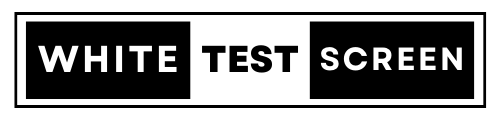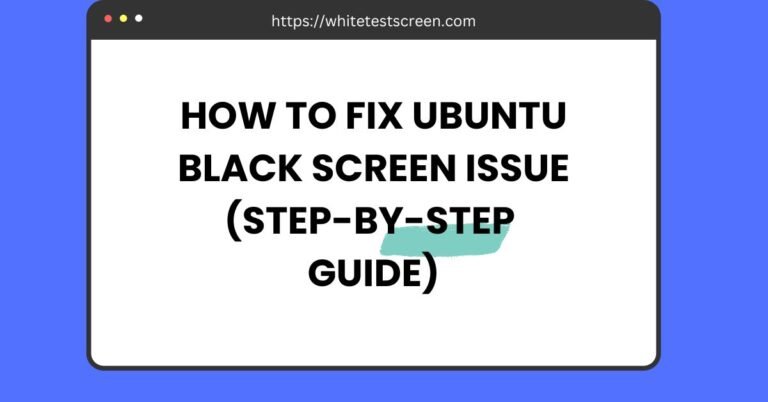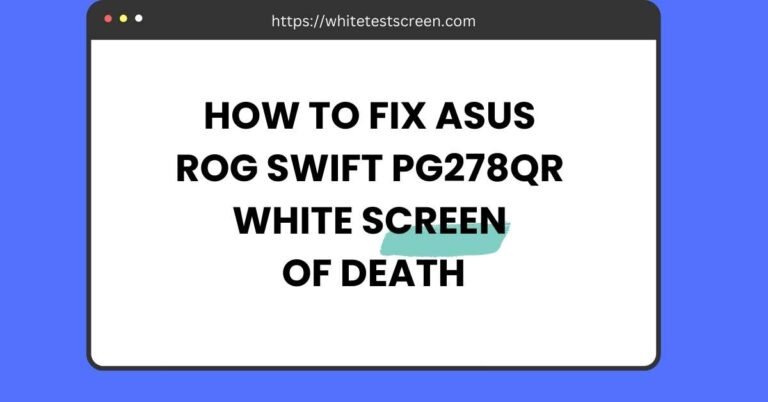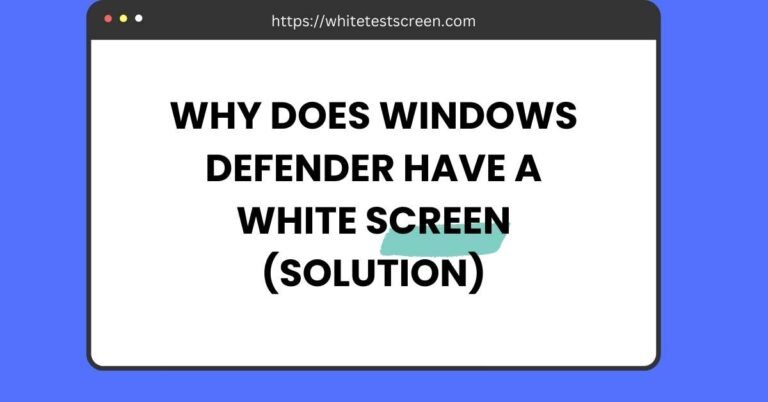Mac OS Update
Fake Windows Update Screen

Using our fake screen tool is as easy as pie. Follow these steps:
- Visit https://whitetestscreen.com/fake-screen/
- You’ll see default options, including a Windows screen.
- Under the screen, you’ll find an option labeled “Update time.” Enter the desired time for your fake update.
- Next, set the “Start Percentage” to indicate how much progress the update has made.
- Click on the start button, and voila! Your fake update screen will begin.
You’ll find a selection of different operating system screens in the right corner. Choose the one that fits your prank perfectly.
Why Use Fake Update Screens?
There are countless reasons why people might want to use fake updater screens for pranks or other purposes. Here are just a few:
Pranks and Jokes: Fake screens online are perfect for pulling off hilarious pranks on friends, family, or coworkers, bringing laughter and joy to everyone involved.
Privacy Protection: By simulating a system update or busy screen, fake test screens provide a discreet way to maintain privacy during virtual meetings or when working in public spaces.
Entertainment: Whether you’re bored at home or looking to spice up your day, fake screens offer endless entertainment and amusement with their playful simulations.
Creative Projects: Inject a dose of creativity into your videos, presentations, or artwork by incorporating fake screens to add humor and intrigue to your content.
Tech Practice: Use fake screens to practice troubleshooting skills in a safe environment, helping you become more proficient in handling common tech issues.
Social Media Engagement: Share screenshots or videos of fake screens on social media to entertain your followers and spark conversations about technology and pranks.
Professionalism: Create the illusion of productivity and professionalism during virtual meetings by displaying a fake window update screen prank, enhancing your credibility and focus.
Learning Tool: Teach others how to navigate different operating systems or simulate educational scenarios using fake windows screen prank to make learning fun and engaging.
Team Building: Foster friendliness and teamwork by incorporating fake screens into virtual team-building exercises or icebreaker activities, promoting laughter and collaboration.
Interactive Learning: Engage learners of all ages by incorporating fake update prank screens into educational activities and interactive lessons, making learning both informative and enjoyable.
Boost Creativity: Spark your imagination and creativity by experimenting with different fake screen scenarios, inspiring new ideas and innovative solutions in various areas of your life.
Surprise Factor: Keep your audience on their toes by incorporating unexpected fake screen elements into presentations, videos, or events, leaving them pleasantly surprised and entertained.
Cultural References: Draw inspiration from popular culture and media by recreating iconic fake screen moments from movies, TV shows, or internet memes, adding a playful nod to shared experiences.
Problem-Solving Skills: Develop critical thinking and problem-solving skills by using fake screens to simulate challenging scenarios and brainstorming creative solutions to overcome them.
FAQ’s
-
Innovation Without Borders: The Global Rise of Decentralized Digital Infrastructure
Innovation Without Borders: The Global Rise of Decentralized Digital Infrastructure The way we use technology is changing fast. For a…
-
How to Fix Ubuntu Black Screen Issue?
How to Fix Ubuntu Black Screen Issue How to Fix Ubuntu Black Screen Issue? Quick Answer: 1. Boot into Safe…
-
How to Fix ASUS ROG Swift PG278QR White Screen of Death?
How to Fix ASUS ROG Swift PG278QR White Screen of Death? How to Fix ASUS ROG Swift PG278QR White Screen…
-
Why Does Windows Defender Have a White Screen
Why Does Windows Defender Have a White Screen Why Does Windows Defender Have a White Screen Quick Answer: Windows Defender…
-
Something That Goes Rid of the White Screen Issue on My Device?
Something That Goes Rid of the White Screen Issue on My Device? What is something that goes rid of the…
-
Why LG Monitor Shows a Transparent White Screen (Solution)
Why LG Monitor Shows a Transparent White Screen (Solution) Have you ever turned on your LG monitor and noticed a…