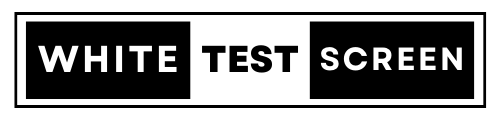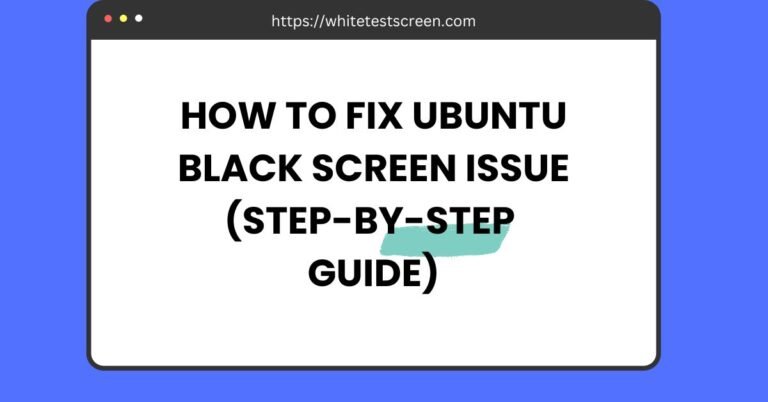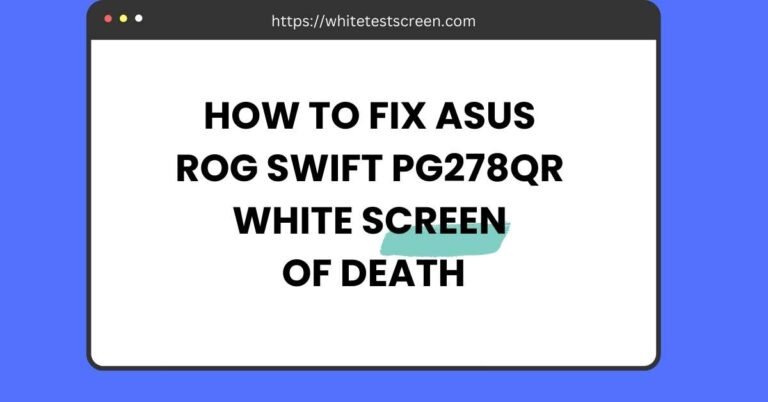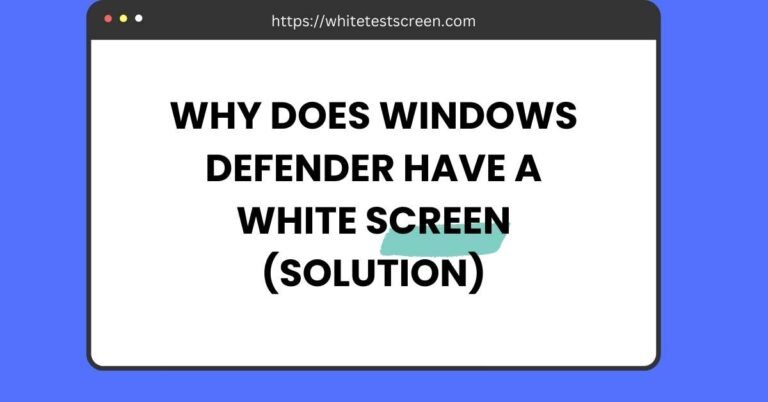WHITE SCREEN
White Test Screen is a 100% free online tool to test and check your display on any device. Use our pure white screen to spot dead pixels, clean your screen, or download a blank white background or wallpaper image for your display.
What is a White Screen?
A white screen is a display that shows a solid white color with no text images or other content. It is often used intentionally for screen testing as a clean background or for detecting dead pixels and dust on a display.
In some cases people use the term to describe an error where a device shows only a white screen due to a technical problem. On our site it simply means a pure white screen tool designed to help you check and test your display easily.
Explore different colors like black screen, red screen, green screen, and blue screen, or create your own with the color picker. It’s a simple and effective way to test and enhance your screen!

Why People Use White Screen?
Here are some of the benefits of using the white screen:
Here are some of the benefits of using the white screen:
1. Check for Dead Pixels or Screen Issues
Use our white screen test to quickly check your display for dead pixels, lines, or irregular brightness on phones, laptops, or tablets.
2. Clean Your Monitor with Ease
Before wiping your display, load a pure white screen to easily spot fingerprints, dust, and smudges.
3. Bright Light for Makeup or Selfies
Turn your device into a glowing white background that works great for video calls, selfies, or applying makeup.
4. Emergency Light in Power Outages
No flashlight? Open the white test screen and use it as a quick light source during a blackout or nighttime emergency.
5. Use as a Simple Flipbook Backlight
Artists can use the pure white screen to align hand-drawn frames perfectly when working on traditional flipbook animation.
6. Create a Minimal Presentation Setup
A full-screen white background helps keep your slides or virtual meetings clean and focused without distractions.
7. Highlight Color Issues During Setup
When adjusting monitors or second-hand displays, this white screen helps you test and check alignment or color settings.
8. Boost Focus While Working or Studying
Block distractions by keeping one display blank with a calming white screen while working on the other.
9. Create a Neutral YouTube Background
Content creators often use a plain white background for product reviews, tutorials, or unboxing videos to maintain focus.
10. View Medical X-Rays on the Go
Students and professionals can use the tool as a quick, portable viewer for X-ray films by placing them over the screen.
Explore Other Screen Tools
FAQs for White Test Screen
Blogs
-
Innovation Without Borders: The Global Rise of Decentralized Digital Infrastructure
Innovation Without Borders: The Global Rise of Decentralized Digital Infrastructure The way we use technology is changing fast. For a…
-
How to Fix Ubuntu Black Screen Issue?
How to Fix Ubuntu Black Screen Issue How to Fix Ubuntu Black Screen Issue? Quick Answer: 1. Boot into Safe…
-
How to Fix ASUS ROG Swift PG278QR White Screen of Death?
How to Fix ASUS ROG Swift PG278QR White Screen of Death? How to Fix ASUS ROG Swift PG278QR White Screen…
-
Why Does Windows Defender Have a White Screen
Why Does Windows Defender Have a White Screen Why Does Windows Defender Have a White Screen Quick Answer: Windows Defender…
-
Something That Goes Rid of the White Screen Issue on My Device?
Something That Goes Rid of the White Screen Issue on My Device? What is something that goes rid of the…
-
Why LG Monitor Shows a Transparent White Screen (Solution)
Why LG Monitor Shows a Transparent White Screen (Solution) Have you ever turned on your LG monitor and noticed a…